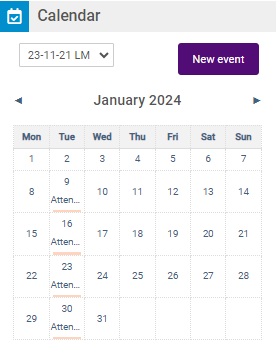How can I view my timetable?
Viewing my timetable
When you log into your LMS, you will see the timetable on the right-hand side of the course page. This timetable not only displays your scheduled classes, but also the due dates for any upcoming assignments. To view more information about a specific date, simply hover your mouse over it and the details will appear.