When/how can I get the results of my assignment?
Upon submission of your assignment, below the submission upload point you will see a notice displaying the date that your results will become available. Please make note of this date.
Below is an example of how this will display on your LMS profile.

To access your results when they have become available, please take the following steps:
Step 1: Login to your LMS account
Step 2: Click on your profile on the top right corner of the dashboard and select Grades

This will show you the page with all the courses you are enrolled in and the final grade for the course as per the example below.
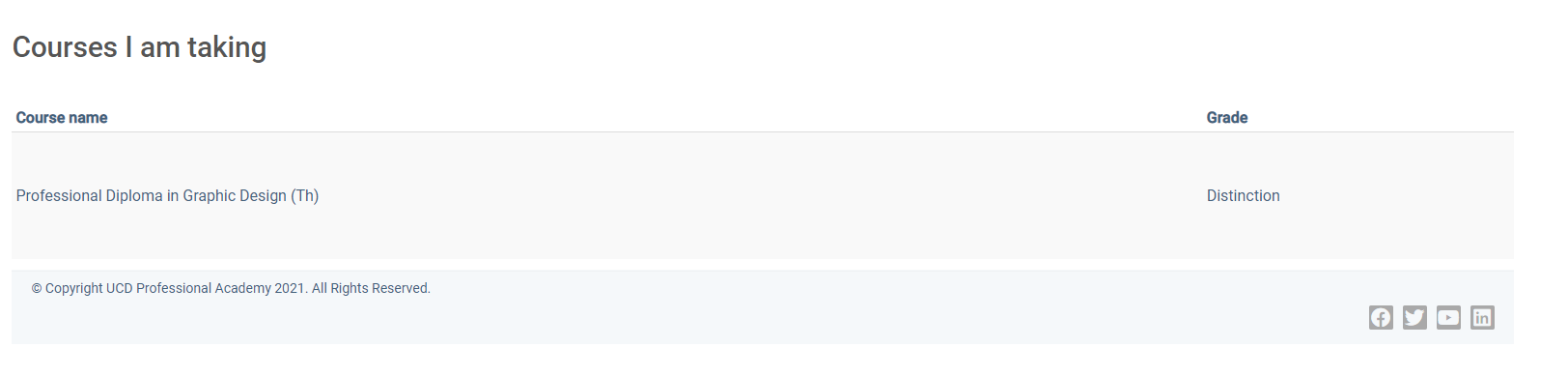
If you don't see the final result, or you see "No Attempt", it is likely because the results for only one assignment have been released. If you click on the name of the course, you will will see any results that have been released and any feedback your lecturer has left for you.