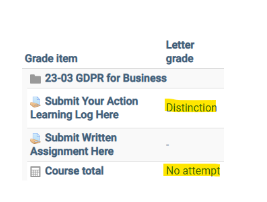Why can I only see one of my grades and not both of them?
If you only see one grade, it is most likely that the results for your second assignment have not yet been released.
Please note that your overall grade may display as ‘No-attempt’ until all components of the course have been released, at which point the LMS will then reflect your overall grade, according to the grades received and the weighting attributed to each of the individual assessments.

In order to check the grades of your individual components and any feedback your lecturer has left for you, please click on the course name.

In the example below, you can see the grade for the Learning Log. Once all other compulsory components are completed and released (in this case the Written Assignment), the course will update and show your overall grade.